Getting connections
Edit credential
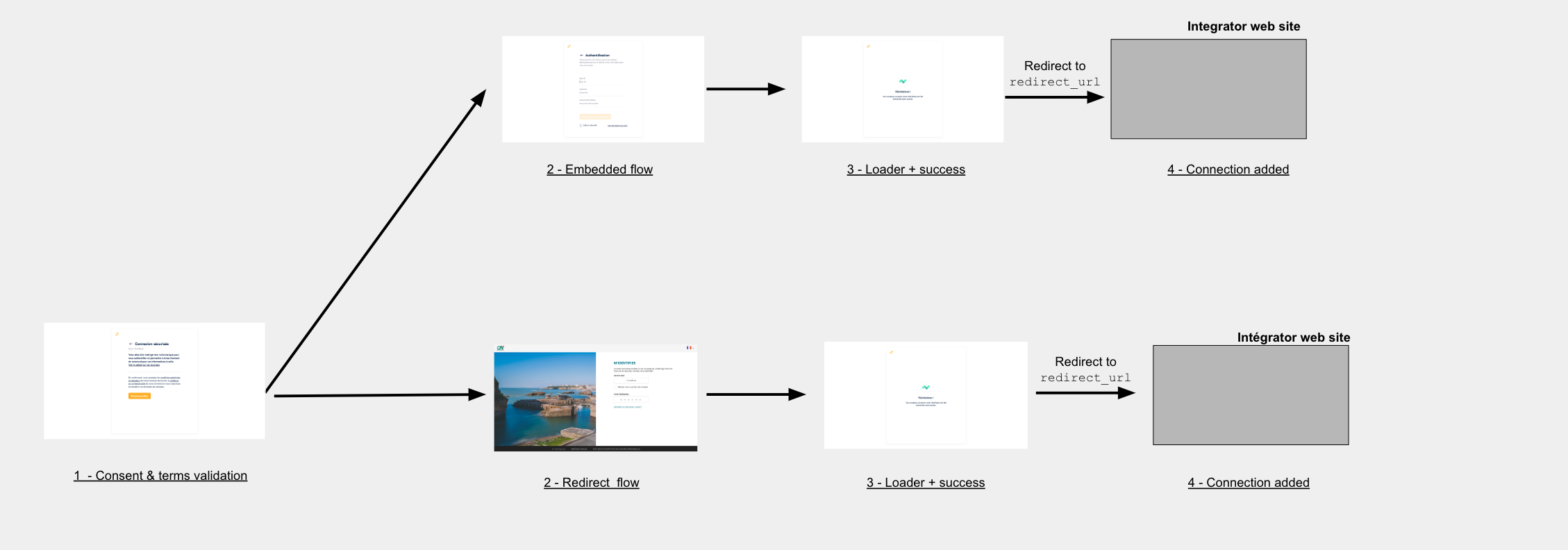
The 'edit_credentials' endpoint gives the possibility to the integrator to ask the users to re-enter their credentials.
This can be required in 2 cases :
- If the DSP2 token needs to be renewed (after 180 days)
- If the connection is in an error state requirting the user to reauthenticate (please refer to ‘Errors handling’ for more details).
Integrators can refer to the reference documentation.
The main parameters for the 'edit_credentials' flow are detailled hereunder :
wait_sync_end: The widget waits until the end of synchronization before redirectingredirect_url: Represents the page on your application where you want the user to be redirected when the widgets finish the process.expected_account_types: This parameter is mandatory when using 'edit_credentials' flow.- PAYMENT : The user can edit his credentials for credit card and checkings account using the PSD2
'REDIRECT'flow. If PSD2 redirect flow is not open for this bank, the widget used the'EMBEDDED'flow instead. - OTHER : The user can edit credential for loan and saving account using the
'EMBEDDED'flow.
- PAYMENT : The user can edit his credentials for credit card and checkings account using the PSD2
cancel_url: Represents the page on your application where you want the user to be redirected if he cancels the process.congrats_bypass_delay: It is the waiting time before the user is redirected toredirect_urlafter synchronization. Ifcongrats_bypass_delay = 0, the widget bypass success page.connection_id: It is to identify the target connection to edit. This parameter is mandatory to follow'edit_credentials'flow.provider_id: If not empty, the widget bypasses bank selection page. If provided, the widget will target this provider for the rest of the flow. This parameter is mandatory to follow edit credential flow.aspsp_callback_uri: Represents the page of your application (Iframe or mobile application) after the bank's website redirection. It's inevitable when using a'REDIRECT'channel AND the widget is integrated within Iframe or mobile application. It must contain the URL which load the widgets.auto_sync: Indicates whether this connection is automatically synced or notlocale: The widget is translated into french, english and italian languages.- If you have your own agreement, you can customize or bypass Terms and conditions.
- Bypass :
terms_bodyshould be empty - Customization : fill this field with your information
terms_headerterms_bodyterms_header
- Bypass :
display_provider_logos: When false, page is rendered without integrator logo.display_integrator_logo: When false, page is rendered without archive option.cancel_button_text:The widget displays this text in cancel button.redirect_button_text: The widget displays this text in redirect button on success page.
The widget proposes other parameters to customize color, font… etc. You can read this documentation to lear more about the design customization.
Manage connection
As it’s name suggests, this screen allows the users to manage their connections. The user can synchronize connection, see all accounts link to the connection, see and correct error on an account or connection, delete account, archieve accounts… etc.
You need to used reference documentation.
The main parameters for the 'manage_connection' flow are detailled hereunder :
Some parameters are used during add new connection flow or add new channel to a connection like:
wait_sync_end: The widget waits until the end of synchronization before redirectingredirect_url:Represents the page on your application where you want the user to be redirected when the widgets finish the process.consent_per_account: If true, the widget displays account choice selection page after step 4. Ifexpected_account_types = ALLandconsent_per_account = true, the widget displays account choice selection page after'REDIRECT'and'EMBEDDED'flow.expected_account_types:- ALL : The user can add his payment (checking or credit card) account using the PSD2 redirect flow when this mode is open for this bank and after he can add his loan and saving account using the
'EMBEDDED'flow or all account type if mode:'REDIRECT'doesn’t exist for this bank. - PAYMENT : The user can add his payment (credit card ot checkings) account
- OTHER : The user can add his loan and saving account using the
'EMBEDDED'flow
- ALL : The user can add his payment (checking or credit card) account using the PSD2 redirect flow when this mode is open for this bank and after he can add his loan and saving account using the
congrats_bypass_delay: It is the waiting time before the user is redirected to redirect_url after synchronization.aspsp_callback_uri: Represents the page of your application (Iframe or mobile application) after the bank's website redirection. It's inevitable when using a'REDIRECT'channel AND the widget is integrated within Iframe or mobile application. It must contain the URL which load the widgets.auto_sync: Indicates whether this connection is automatically synced or notcountries: The widget displays only providers originating from the specified country.favorite_providers: Providers set in this parameters are displayed at the top of the bank list in the widget- If you have your own agreement, you can customize or bypass Terms and conditions.
- Bypass :
terms_bodyshould be empty - Customization : fill this field with your information
terms_headerterms_bodyterms_header
- Bypass :
Other parameters can be used on manage connection pages such as:
locale: The widget is translated into french, english and italian languages.close_url: Represents the page on your application where tou want the user to be redirected if he close the process, pushing the dedicated button.close_button_text:The widget displays this text in close button.display_provider_logos: When false, page is rendered without integrator logo.display_integrator_logo: When false, page is rendered without archive option.
The widget proposes other parameters to customize color, font… etc. You can read this documentation to lear more about the design customization.